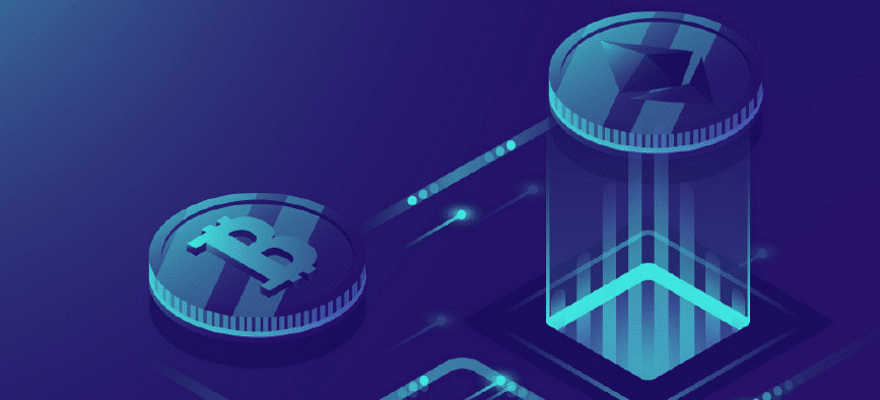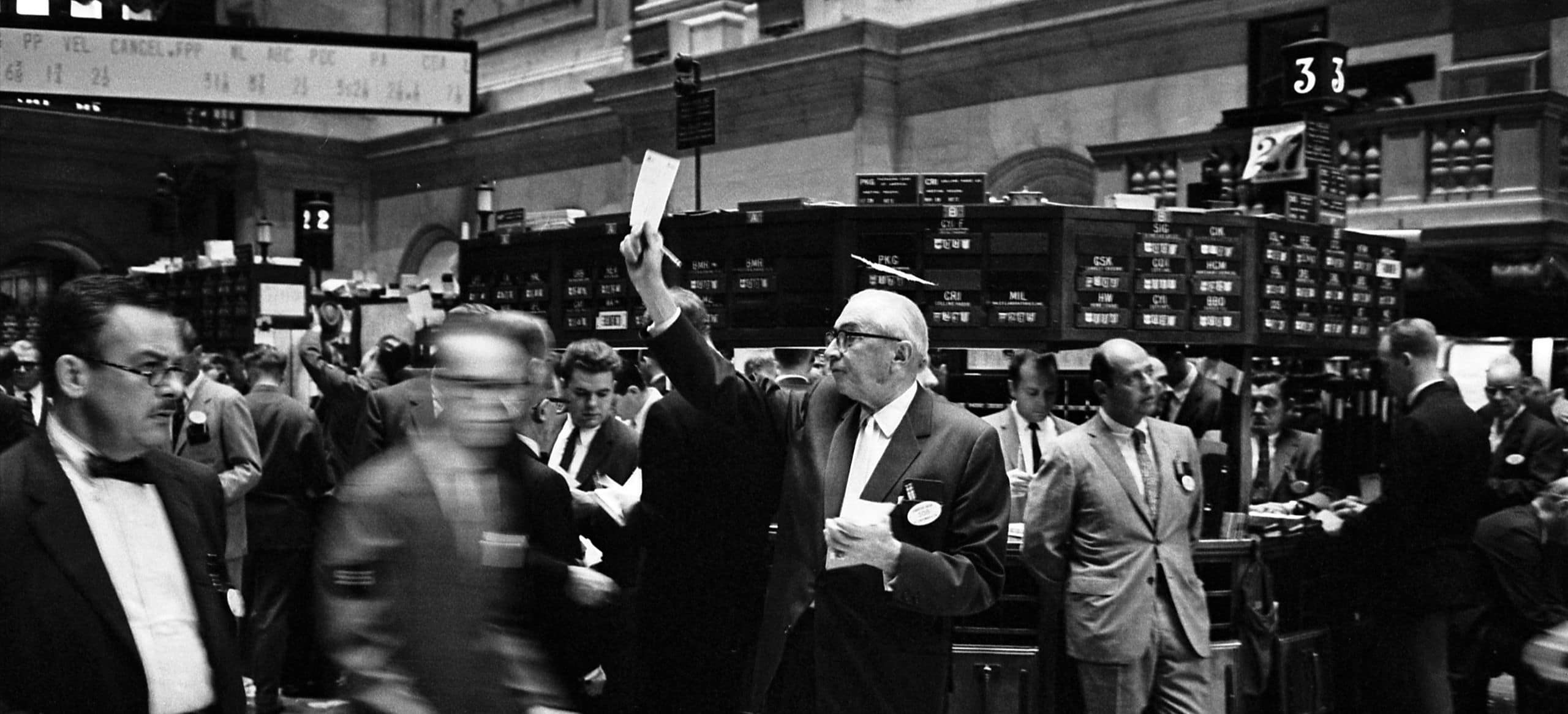The article was written by Hemi Avraham who is a senior Localization Project Manager and QA manager at Hever Localization, a translation and localization service provider for more than 60 languages.
Localization is so much more than just translation. Localization is the process of adapting the text and the appearance of a given product to a specific locale in terms of cultural adaptation and country standards, in all its aspects (linguistic, technical and visual).
Localization testing is the final step in the localization process and is a critical part of it. In this step, the product is tested front to back to make sure that it fits both in context and in function. Often we come across clients that choose to skip this stage, despite the fact that this is the most important tool we have in our hands, to verify that the localization process is successful and no errors are left behind.
Why is testing so important?
When we are translating to other languages, whether it is text for UI (User Interface) or standard text for product documentation, surely we can expect changes and adaptations in the product.
To give an example, localization for UI in English to Russian and German may call for enlarging the buttons and menu titles of the product, since the length of the translated strings is far greater than the original design fitting the English language, or, in case the length is a strict restriction, to shorten the text until it fits the designated size. The localization testing will make sure that no text is truncated and that all titles are read in context correctly.
Localization testing should cover the following categories:
- Linguistic testing
- Verify correct spelling

Hemi Avraham
- Verify correct grammar
- Verify glossary adherence
- Verify that the translation is translated in context; etc.
- Verify correct spelling
- Cosmetic testing
- Verify that the text is not truncated
- Verify that the target translation matches the source meaning
- Verify that all graphic elements match the source (e.g. drawings, screens, input fields etc.)
- Verify that the button's text fit the designated size (or change the button size to fit the text, where possible) ; etc.
- Functional Testing
- Verify the correct display of all special characters (usually caused by incorrect encoding)
- Verify that all the elements work properly (buttons, links, saving, importingexporting)
- Verify correct date format
- Verify correct currency usage (USD, Euro, GBP, etc.)
- Verify correct presentation of sums and numbers (decimal point / decimal comma etc.)
- Verify that the main menu works properly (including all hot keys); etc.
Few examples of typical issues
- In German we represent numbers using a decimal comma and not decimal point (Euro 10,23 and not Euro 10.23). Are numbers being represented properly?
- Translating into Russian may extend the number of characters in 30%-40%. This means that a short word such as “Buy” may increase in length to 6 characters. Is the button wide enough or the text? Is it truncated?
- Hebrew and Arabic are Right-To-Left languages. Is the text aligned properly? Is the graphic grid changed to fit RTL direction?
- In the name Déborah, the "e" is accented. Is the letter é displayed properly?
- Your software contains shortcuts and Hot Keys. Are all Hot Keys working properly? Are there any duplicates?
- The currency in the UK is the pound, in Italy it is the euro, in the USA it is the dollar, and in Canada it is the Canadian dollar. Is the currency correct for each locale (a critical factor for Forex and Retail websites!)?
How to prevent localization issues
A good localization process starts at the product development stage. For instance, when developing software or an app, the code itself must meet the GALA (Globalization and Localization Association) standards and requirements of the localization industry, otherwise even the best translation will not be able to do the trick.
To prevent localization issues, we first need to understand what the potential problems are if the code is not supported:
- The software will not display accented letters properly (e.g. á, é, ö…)
- The software will not support long strings (critical in buttons, input fields etc.)
- The software will not display hard-coded strings properly
- The software will not support different file formats
- Layout issues – line height, field width, font type and size etc.
One of the ways to verify that the code is valid and that the software meets the localization standards is using a pseudo translation.
What is pseudo translation?
Pseudo-translation is the process of generating a string that mimics a foreign language without actually translating anything. The idea is to simulate how a translated document will look after translation, before going forward with the actual translation. This is mainly used in software translation and IT-based products.
How does it work?
Pseudo translation is a simple process actually:
- We take a string and replace all the vowels with accented vowels (e.g. a=á e=é i=í o=ó u= ú…)
- We add more characters to the string to see what happens when we exceed the limit (e.g. Hello will become "Hééllllóóo")
- We add special characters to the string (e.g. #, &, @ etc.). Those strings are usually defined as DNT – Do Not Translate.
This is how pseudo translation will look like after we apply the process:
- This is a string for testing purposes.
- Thíís íís á strííng fóör tééstííng púúrpóooóséés.
You may see that the text after the process of pseudo translation uses many accented letters and that the string length is now much longer than the original string. Now the developers can test the software and spot any encoding issues prior to the translation phase and change the code if necessary.
To conclude
The localization process is first and foremost a cultural adaptation of the text to fit the locale of your market. The success of your product has a direct correlation with its ability to be embedded in target countries. A successful localization process will have a direct and concrete impact on user experience, and hence on the success of your product. According to Common Sense Advisory, 72.4% of global consumers state that they prefer to use their native language when shopping online.
The localization testing stage is your tool to test your code before and after the translation stage, making sure that all aspects of the product are covered, thus saving money and effort that you would otherwise spend if this stage was ignored. That’s the only way to make sure that your software is compatible with the locale motifs and culture in terms of both language and quality. This way, your product will become native to your end user, ensuring a user experience that is smooth and seamless.