The UTIP CRM is a service where brokers manage trading deals, store the history of interaction with clients and more. In the present article, we will give a detailed information about sections and features in the UTIP CRM.
Desks, roles, security
The UTIP CRM has the feature of differentiating access amongst employees. All the employees and their assigned clients can be divided into different ''Desks'' - groups. The information is processed within these desks. Namely, an employee attached to one "Desk" has no access to data from another.
One "Desk" can be represented as a separate office which employees and clients are attached to. Thus,holding separate desks for working with leads from different countries and regions, or arranging them by functionality in the Retention desks.
Clients and staff can be grouped by geographical filter. Or, for example, affiliates are allocated with a separate "Desk".
In the UTIP CRM, the employees have roles with their own sets of rights. The system has two default roles: the administrative staff and sales managers. The sales manager deals with the clients' database being in their charge.
The administrative staff can have access to several desks which expands their control over the tasks assigned. If none of the roles are suitable, they can be modified, or new roles can be created, and rights are defined for them.
The UTIP CRM ensures contacts access security. Viewing clients' contacts (email, phone number, origin) can be disabled for all or selected users. Meanwhile, this setting doesn't hinder the work of your employees with the call system, the call-center staff will just see a "Call" tag instead of a phone.
A similar ban can be put on editing clients' data, leaving them in a read-only mode for a certain group of employees by keeping the option of editing separate users.
"Actions" and "Tasks"
The "Actions" section is a tool for monitoring the current position of clients in the sales process. "Actions" are aimed at tracking sales in the UTIP CRM step by step.
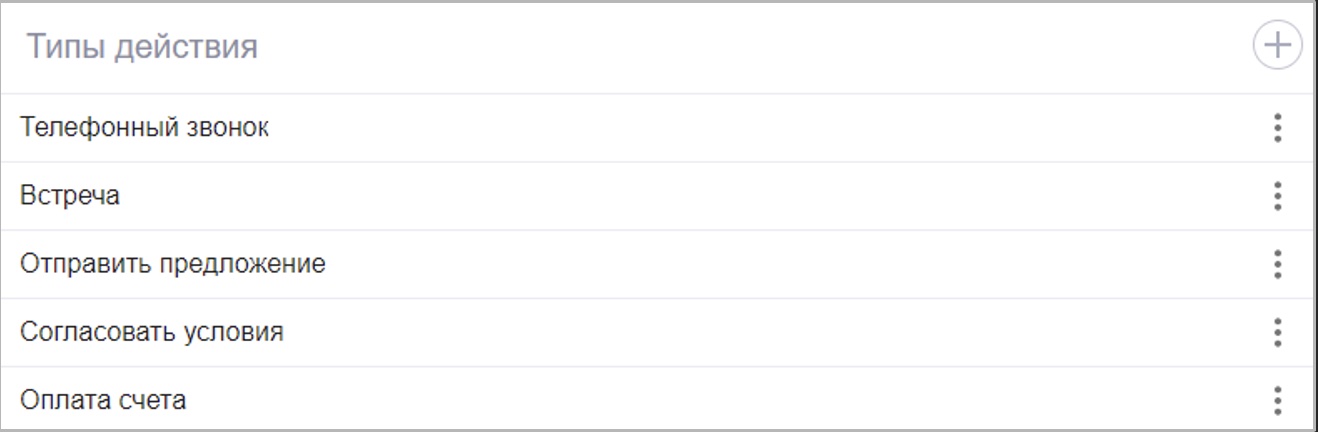
The "Action" type can be depicted in the form of a certain stage at which the work on the client is currently being done. This can be a voice call, consulting service, invitation to practical training, opening a real account, depositing the account and more. You can modify types of "Actions" or adjust new ones in the UTIP CRM settings.
After having set up business-types of actions, you can track the stage of the sales process. The last actual action can be viewed in the client card. So, you will be able to see the list of your prospective clients scheduled for the first calls and the clients already engaged in the intensive work.
The ''Actions'' table displaying actions for all clients supports both sorting and filtering. Several tabs can be created by adjusting various types, filters by dates and more settings. Plus, switching over them and having access to up-to-date information in real time features are available.
In the ''Actions'' table you are able to adjust filters for prompt and easy-to-use viewing actions. By way of example, you can track the actions exceeded the allotted time or all the actions on the clients from the ''Retention'' desk. Such sets of filters and conditions are called "Views". Having them made once you can switch over Views in a real-time mode with a single click.
The "Tasks" section is similar to the "Actions" section, but is targeted for its employees. In this section, the broker assigns employees to complete the tasks. As the task is accomplished, an employee marked it, and the one who assigned the task checks for its completion. You can also attach observers to the task. These are the employees who will monitor the task execution.
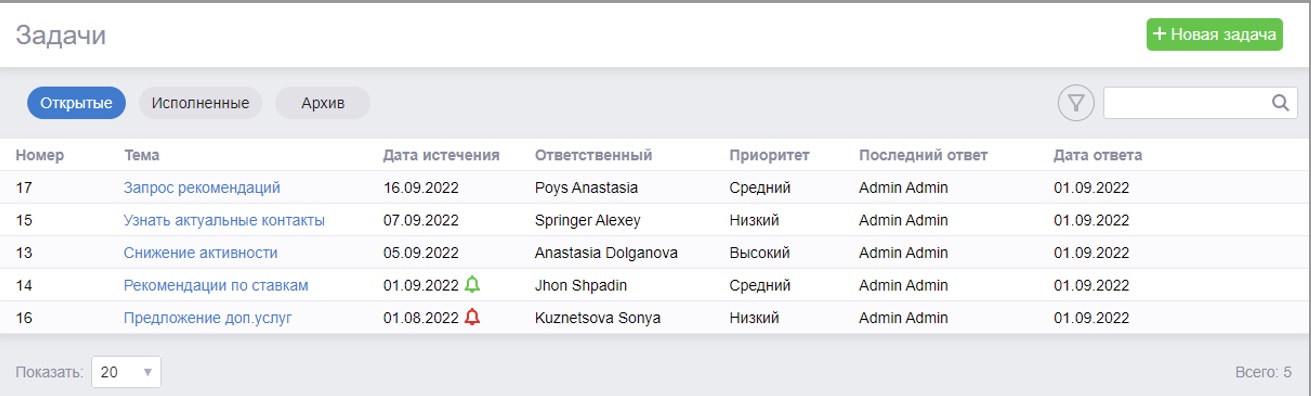
The "Clients" section
The "Clients" table shows information about the company's clients.
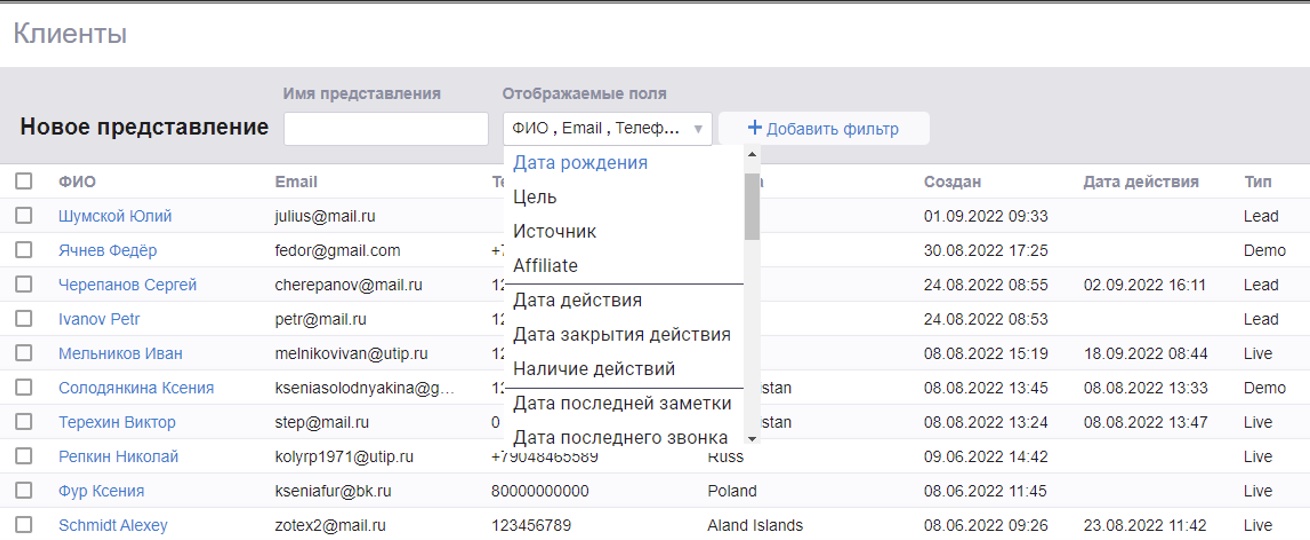
The ''Views'' section is aimed at structuring information. Saved "Views" are displayed at the top of the screen. You can create views such as "Leads of employee X from 01.01.2022", "Retention", "Frozen Q1" — each with its own conditions, and quickly switch between them in one click. Filters can be adjusted for any field via settings as "more'', ''less'' or ''equal'', and the "Date of the last note", the "Date of the last deposit", the "Date of the last voice call" fields will help you quickly filter the clients for being interacted.
"Calls''
In the UTIP CRM, one of six integrated IP telephony plugins can be used for calling clients.
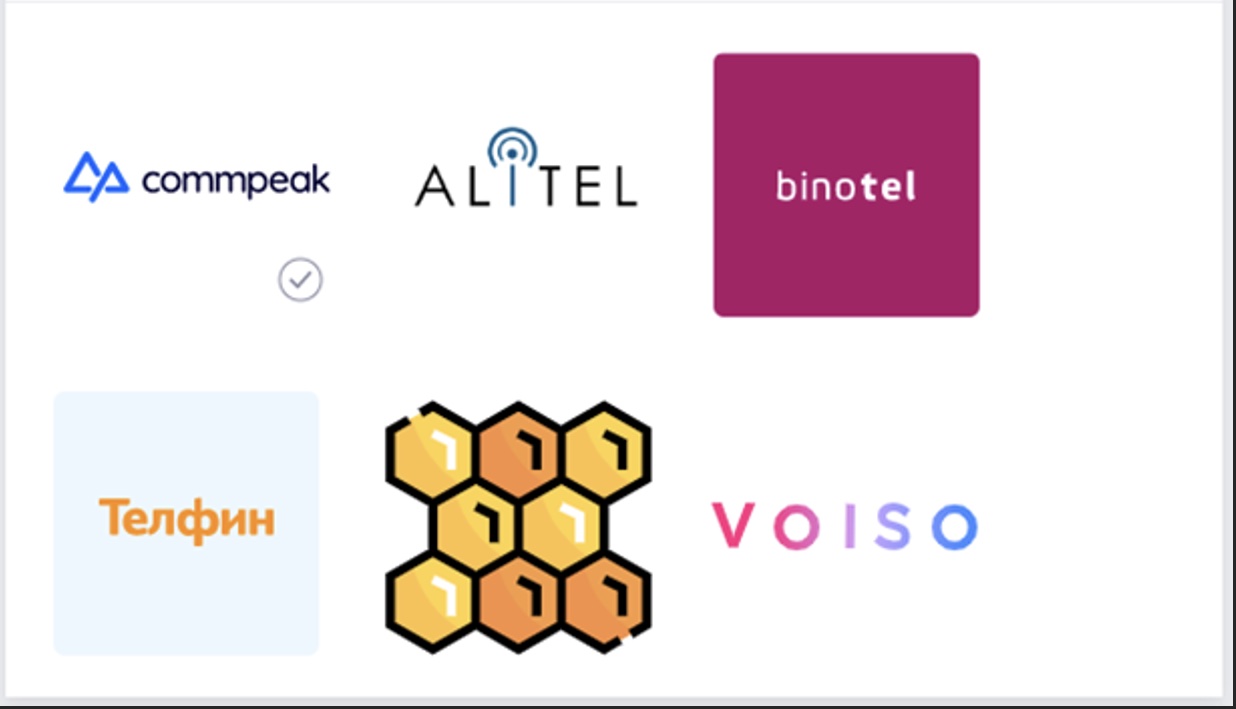
There is a table of dates, call durations and employees who made calls in the callers' cards and calls' records which can be listened to.
The user is accessed to a detailed information about calls in the system over the "Reports" section, the "By calls" point. The feature of viewing average data on employees: % of successful calls, average call duration. The feature of viewing specific data on the first calls including the time passed from the moment of the trader's registration up to the first call.
"Reports"
The UTIP CRM provides ordinary types of financial performance report.

Report on periods. Based on time periods, it helps to generate the full statistics of activity on traders' accounts by days, weeks, months, years. Here is a more detailed information on the accounts: Forex trade deals and options, including and excluding bonuses, volumes in lots and in dollars.
Report on sales. Based on the sales managers' activity, it gives the information about the level of income that each employee brings to the company. Here you can see the amount of primary and secondary deposits of funds and their number, as well as the totals for the employee's clients.
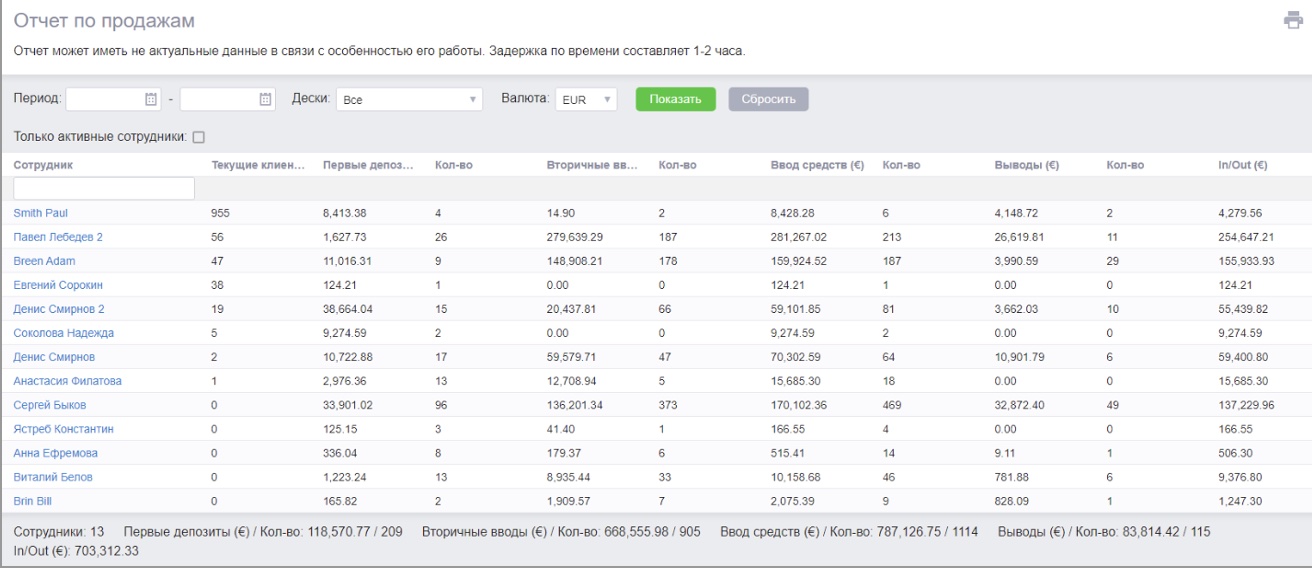
Report on payment systems. It analyzes the popularity of payment systems among traders. It depicts the amount of funds processed through payment systems, the list of payment systems highly demanded for depositing and withdrawing.
In all types of reports, different filters can be adjusted for fast searching the information needed, then the reports can be immediately sent to print.
Leave a request and UTIP manager will contact you if you would like to know more.















